
Some of you Nazi zombie lovers may remember DeCap’s CoD5 map, Nazi Zombie Berlin Bank. Well, now it’s even better then ever with his release of Nazi Zombie Berlin Bank Version 2! Updated with enough fury to make any zombie eat itself! If you were a fan of his map before, then this is a must have, and if you never played the original, then you should consider giving your zombie fetish a tasty new treat.
1. Nazi Zombie Berlin Bank (Version 2)
Map Created by DeCap (Email: decaprio.david@gmail.com)
Details: Nothing seams to be slowing down the Nazi’s. The world scrambles to fight them off. Russia takes a last stand. A man made virus designed to kill the Nazi’s, has been used in a last attempt to stop them… But something went wrong.. Ofcourse! The Nazi’s didn’t die… They’re changing… There coming back to life.. They have become stronger and quicker. The entire city has become.. ZOMBIES!!!. Nothing can stop them now! Run and get inside the bank for safety. Turn the power on, buy some weapons, get some cover, LOCK AND LOAD BECAUSE ALL HELL JUST BROKE LOOSE!!!!!
Game: Call of Duty: World At War
Gametypes: Singleplayer, Co-op
Map Size: large 1-4 Players
Difficulty: Very!
Issues, bugs? Please report to decaprio.david@gmail.com. I will be supporting this level and patching it if issues arrise.
QUick install (WINDOWS XP):
Place the Nazi_zombie_berlinbank folder located inside the RAR file in the dir:
C:\Documents and Settings\Username\Local Settings\Application Data\Activision\CoDWaW\Mods
(you may have to create the folder “Mods” and have “show hidden files and folders ticked in folder options”)
Launch the game via the icon at:
C:\program files\activision\World at War\codwaw.exe
Or from a shortcut.
SINGLE PLAYER:
Once in the main menu, select “mods”> “nazi_zombie_berlinbank” > “Launch”.
Once the game loads again in mods, you can select the level from the Co-op menu or play singleplayer by typing:
/map nazi_zombie_berlinbank
In the console.
Cooperative:
Launch “mods” > “nazi_zombie_berlinbank”.
Then go to co-op and select the nazi_zombie_berlinbank from the maplist.
(all players wishing to connect must load the same mod”)
Quick install (WINDOWS VISTA):
Extract the folder nazi_zombie_berlinbank from the Downloaded RAR file and place it in the dir:
AppData/local Data/Activision/CoDWaW/Mods
(you may have to create the folder “Mods” and have “show hidden files and folders ticked in folder options”)
Launch the game via the icon at:
C:\program files\activision\World at War\codwaw.exe
Or from a shortcut.
Singleplayer:
Once in the main menu, select “mods”> “nazi_zombie_berlinbank” > “Launch”.
Once the game loads again in mods, you can select the level from the Co-op menu or play singleplayer by typing:
/map nazi_zombie_berlinbank
In the console.
Cooperative:
Launch “mods” > “nazi_zombie_berlinbank”.
Then go to co-op and select the nazi_zombie_berlinbank from the maplist.
(all players wishing to connect must load the same mod”)
~To Download DeCap’s CoD5 Map, Click A Mirror Below!~
~Mediafire~ ~FileFront~

– Loyal K.N.G.
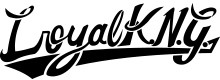


You must be logged in to post a comment.