
Have a real treat for you guys this time, now there’s a reason why to stay on Left 4 Dead, rather than L4D2. RootOverload has released his new “Ravaged Zoey” skin, also known to others as the nude zoey mod/skin. Be for warned, that once you install this skin, you might suffer from distracted death of zombies.
Parental discretion is advised, before clicking the link below ;D.
1. Ravaged Zoey Skin (Aka Nude Zoey Skin)
Skin Created by RootOverload
Details: After a bit of researching I finally managed to get a modified
Zoey model in the game. After much zombie fighting, the zombies
have finally ripped almost all her clothes off. –
Easy Install
————
1. Extract zip contents to your left 4 dead folder wherever that may be..
usually “C:\Program Files\Steam\steamapps\common\left 4 dead\left4dead”
2. Run the game and open the console… if console isn’t enabled, go to options->Keyboard/Mouse
and enable developer console.
3. Type “sv_consistency 0”
4. Run the game and oogle at Zoey.
If you want to restore your original files… rename “pak01_dir.vpk” to “pak01_dir.nzo”
and rename “Copy of pak01_dir.vpk” to “pak01_dir.vpk”… also rename the “whitelist.cfg” files
in the same way.
Advanced Installation(For compatability with other mods and updates)
————
BACKUP pak01_dir.vpk and whitelist.cfg BEFORE MODIFYING/REPLACING THEM.
-This mod doesn’t work online unless the server happens to have sv_consistency set to 0.
1. Download Notepad++ if you don’t already have it.
2. Open pak01_dir.vpk which is located in your left 4 dead folder with Notepad++.
3. Press Ctrl+F to search for “survivor_teenangst”, then change it to “survivor_beenangst”.
You should do this 4 times.
4. Search for “zoey_color”, only change it to “boey_color” if it is on the same line as “vertexlitgeneric”
or “patch”, you should have changed 2 occurances total. Save and close Notepad++.
5. Overwrite your whitelist.cfg with the one provided.
6. Extract “zoey_color.vmt”, “zoey_color_it.vmt”, “zoey_nuder.vtf”, and “zoey_nuormal.vtf”
to your left 4 dead/materials/models/survivors/teenangst folder.
7. Extract “survivor_TeenAngst.dx90.vtx”, “survivor_teenangst.mdl”, “survivor_TeenAngst.phy”, “survivor_teenangst.vvd”
to your left 4 dead/models/survivors folder.
8. Before playing open the console and type “sv_consistency 0” and hit enter.
9. Enjoy Ravaged Zoey!
UPDATES
———————
v0.0.2
-Adjusted breast vertices and bone weights to improve the shape of her breasts.
-Slimmed down and adjusted vertex bone weights in crotch area for better transformation
when moving her legs.
-Slightly tweaked some vertices on her behind to make it more shapely
-Added a shadow above her panties on her behind.
-Detached the vertices around her panties and leg to make a more defined crevice and better lighting
-Took care of the stuff that matters, lol.
NOTES
———————
-Due to the way shadows are cast in the game, dark vertical shadow lines will appear on Zoey’s
skin when shining the flashlight on her. To fix this, either set your shader detail to medium
or your effect detail to low. This will disable shadows. Turn them off if you don’t want to
see the lines on Zoey.
~To Download RootOverload’s Ravaged Zoey Skin, Click A Mirror Below!~
~Mediafire~ ~FileFront~
-Loyal K.N.G.
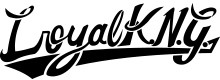


You must be logged in to post a comment.