
I’m sure most of you know about Firefox, whether you’re a casual computer user, or a adept mastermind behind one, Firefox is usually browser of choice.
With so many add-ons to choose from, it might be hard to choose the ones that are the best out of the bundles, especially if you are new to computers. Well, to help those new, or have yet to unlock the potential of their browsers, I have compiled some of the top Firefox add-ons that any Firefox user should have!
Before we begin, the add-ons/extensions I am recommending are all compatible via Firefox v3.0+, versions 1 & 2, may not be compatible with all the add-ons. So, be sure to either upgrade, or install the extensions that are compatible with your version of Firefox.
1. SmarterFox
by yongq, wkiatic.com

This add-on essentially helps saves you time while browsing “by speeding up common tasks”.
Features:
“* Search by selecting/highlighting text and then clicking on the popup bubble
* Google results automatically show up in the Awesomebar/URL bar as you type so that you don’t have to click though Google first
* Convert text URLs into clickable links
* Automatically copy on select or paste on right click (NOT enabled by default)
* Visit bookmarks quickly with keyboard shortcuts using qLauncher
* Adds “related articles” side-pane to Wikipedia
If you don’t like any of the above features, you can disable it by going to: Tools -> Smarter Fox”
2. Smart Bookmarks Bar
by Remy Juteau
Install Smart Bookmarks Bar here!

If your anything like me, you’ll find yourself bookmarking a lot of random things that interest you. These really add up, especially on the default bookmark bar Firefox comes with. Smart Bookmarks Bar helps give you more space by simply removing the unnecessary text from the bookmarks, but leave only the icons, thus giving you much more space for your favorite bookmarks. But, once you hover over the bookmarks, the text of what the bookmarks are titled are revealed as long as your mouse is over the bookmark, so you’ll always know where which bookmark leads.
3. Tab Scope
by Gomita

Have you ever opened up a few different tabs, but for some reason or another, lose track of which tab has which? Well, Tab Scope helps relieve some of the trouble of clicking through all your tabs, and instead gives you a simple preview of what is behind the tab when you hover your mouse mouse over the tab. This saves you time when your in a hurry to find a specific tab.
4. Tab Control
by Anthony Lieuallen

This is similar to the “Smart Bookmarks Bar” add-on, but used for tabs instead. Unlike the Smart Bookmarks Bar, Tab Control gives you more customization, such as letting you choose the maximum/minimum width of the tabs. Very useful for tab crazy people like me, or those who just like to keep the illusion of a uncluttered toolbar.
5. DownThemAll!
by Federico Parodi, Nils Maier, Stefano Verna

If you have a fast internet connection, then this is probably a must have. DownThemAll, is a “download manager/accelerator built inside Firefox” which in lazy man terms, is a add-on that will speed up your download speeds. It also gives you a more reliable control over your downloads, such as pausing & resuming the files being downloaded more seamlessly.
6. Download Statusbar
Created by: Devon Jensen

If you haven’t already noticed, when you try to download something, a annoying little download box is bound to pop up to greet you. This can really become a bother when it happens to popup at a bad time, or simply causes more clutter. Thanks to this the Download Statusbar, no longer will you have the popup box. Instead, all your downloads will show at the bottom of the browser, of which leaves you minimual annoyance, and still leaves you with maximum awareness on their progress.
7. WOT: Web of Trust
by Against Intuition
Install WOT: Web of Trust, here!

This is something every user should have just incase. Web of Trust is a add-on that “warns you about risky websites that try to scam visitors, deliver malware or send spam.”. In other words, WOT helps keep you aware of sites that may try to infect your computer with nasty little viruses, with the use of a simple color system: Green to go (Good), yellow for caution, and red to stop (Bad!). Parents with curious kids, should get this indefinitely.
8. Personas
by Mozilla Labs

Personas is probably one of the funnest add-ons that you could come across for Firefox. Not only does it let you customize, and change the look of your Firefox browser, but it does it so easily with minimal work, it’s hard not to spend hours poking around for the hottest themes. Truth be told, I prefer the simplistic look of the “Viva” theme, but that never stopped me from trying everything else. This is truly addictive & fun add-on to show off to your friends.
9. Video DownloadHelper
by mig
Install Video DownloadHelper here!

This is another fun little add-on that Isn’t just fun, but useful. With the Video DownloadHelper, you’ll be able to “download and convert Web videos from hundreds of YouTube-like sites.” of which you can use for your own purposes. Simply put, you can use this to watch your own movies, entertain you & your friends, video editing, etc.
10. https://Addons.Mozilla.org
The source of all your Firefox needs!
Firefox has a countless amounts of add-ons that you could use to customize your own browser with. And, everyday, there is more, and more being released. Which, of course, is a bit to much for any one person to look through, but with the add-ons I have recommended, I hope you find them useful in your browsing experience.
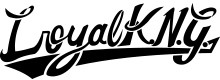


You must be logged in to post a comment.