 Some skins for Team Fortress 2. Change the soldier’s rocket into a ACME rocket, Pyro’s fire axe into a guitar, and change the Heavy’s pants into spiffy camo pants! Talk about sexy.
Some skins for Team Fortress 2. Change the soldier’s rocket into a ACME rocket, Pyro’s fire axe into a guitar, and change the Heavy’s pants into spiffy camo pants! Talk about sexy.
1. Soldier Acme Rocket (Created by Revenant100’s, TehDash’s, Smiechu’s and CrisM1)
Details: “””ACME – Bringing genuine and practical inventions to your home everyday.”
After our valued customers complained of the ammunition’s lack of visibility
while in motion, we added a carbon based ‘visabilitron’ trail to stop those
annoying wild ‘stealth’ rockets. Still perfect for taking out those agile
roadrunners and pesky scouts.
Readme contained in archive. May not work on servers with sv_pure.
Screenshots feature Revenant100’s, TehDash’s, Smiechu’s and CrisM1’s excellent
beta skins (with help from nipzor).”

~~~~~~~~~~~~~~~~~~~~~~~~~~~~~~~~~~
2. Heavy Camo Pants (Created by ScM`Minus)
Details: “This is a pair of replacement skins for the Heavy
Weapons Guy. It gives his pants a camouflage design. I intended
to make it easier to distinguish the BLU Heavy from the RED Heavy
from a distance, but I’m not sure it made much of a difference
in that regard. It looks cool though.
BUGS: Playtested and proven to work. No problems discovered yet.
COMMENTS: If you prefer to have the RED Heavy camo’d but not
the BLU one, or visa versa, it is a simple matter to delete whichever
.vtf you prefer not to see. The other will function fine.”

~~~~~~~~~~~~~~~~~~~~~~~~~~~~~~~~~~
3. Gibson Firebird Pyro Guitar (Created by yellowlake, BoneyardBrew)
Details: ”
Tired of the old fireaxe and air guitar? Now you can rock out with a guitar
instead!
Now includes phong, a bumpmap, and rim lighting! I also threw in a new sound
that fits better with the hand movement.
Extract the required files (folder names REQUIRED) into your TF2 folder. Then
choose a color you would like (red, black or flames), and open the folder to
reveal the materials folder with your selected color. Simply extract that into
your TF2 folder and overwrite.”


~~~~~~~~~~~~~~~~~~~~~~~~~~~~~~~~~~
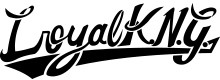


You must be logged in to post a comment.