![Call of Duty Map Update Nazi Zombie Abandon (v1.1) by [HOG]Rampage! Call of Duty Map Update Nazi Zombie Abandon (v1.1) by [HOG]Rampage!](https://i0.wp.com/loyalkng.com/wp-content/uploads/2009/10/Call-of-Duty-Map-Update-Nazi-Zombie-Abandon-v1.1-by-HOGRampage-1.jpg?resize=425%2C319&ssl=1)
I’m sure you zombie fanatics remember [HOG]Rampage’s CoDWaW Nazi map: Nazi Zombie Abandon. If you haven’t already guessed, [HOG]Rampage just update the map to version 1.1, and thus fixed some bugs/spawn problems, and also did some other changes. So, if you love your zombies as much as zombies love brains, then check this map out!
1. Nazi Zombie Abandon (v1.1)
Map Created by [HOG]Rampage
Xfire: sgtrampage
Email: mercenary_25@yahoo.com
Details:After Bravo team escaped the underground research facility, they headed east to an abandoned farm to look for any survivors – there were none – it was dead silent. As they were about to leave it, however, they heard
growling of some sort and then all hell broke loose. The zombies didn’t appear to have anything similar to that
of the research facility (flaming and shocking), but they were very fast and very strong. They managed to hold off
a few attacks and put up barriers around the abandoned farm. Now, it’s up to you and your friends to finish this!
Features:
– Hell Hounds
– A lot of zombies!
– Many secrets (some are very important that you get them to make the game easier)
– 4 magic box locations
– Several buyable weapons
– Buyable Bowie Knife
– The rest is for you to find out
Quick Install Windows XP:
Place the nazi_zombie_abandon folder located inside the RAR file in the dir:
C:\Documents and Settings\Username\Local Settings\Application Data\Activision\CoDWaW\Mods
(you may have to create the folder “Mods” and have “show hidden files and folders ticked in folder options”)
Launch the game via the icon at:
C:\program files\activision\World at War\codwaw.exe
Or from a shortcut.
::SINGLE PLAYER::
Once in the main menu, select “mods”> “nazi_zombie_abandon” > “Launch”.
Once the game loads again in mods, you can select the level from the Co-op menu or play singleplayer by clicking Solo.
In the console.
::Cooperative::
Launch “mods” > “nazi_zombie_abandon”.
Then go to co-op and select the nazi_zombie_abandon from the maplist.
(all players wishing to connect must load the same mod”)
Quick install Window Vista:
Extract the folder nazi_zombie_abandon from the Downloaded RAR file and place it in the dir:
AppData/Local Data/Activision/CoDWaW/Mods
(you may have to create the folder “Mods” and have “show hidden files and folders ticked in folder options”)
Launch the game via the icon at:
C:\program files\activision\World at War\codwaw.exe
Or from a shortcut.
::SINGLE PLAYER::
Once in the main menu, select “mods”> “nazi_zombie_abandon” > “Launch”.
Once the game loads again in mods, you can select the level from the Co-op menu or play singleplayer by clicking Solo.
In the console.
::Cooperative::
Launch “mods” > “nazi_zombie_abandon”.
Then go to co-op and select the nazi_zombie_abandon from the maplist.
(all players wishing to connect must load the same mod”)
Issues, bugs? Please report to:
Xfire: sgtrampage
Email: mercenary_25@yahoo.com
~To Download Nazi Zombie Abandon by [HOG]Rampage, Click A Mirror Below!~
~FileFront~

We here at LoyalKNG.com love to hear what you guys have to say, so please feel free to contact us anytime! Whether you want us to post something up or see something in need of fixing, we’ll be sure to see what we can do for you guys. We’re all a big family here so what you have to say is important to us! – Pervy (Email: iPervy@gmail.com)
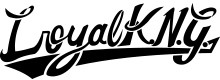



You must be logged in to post a comment.