
PEZZALUCIFER has once again released a update to one of the best mods for Call of Duty World at War thus far: PeZBOT 003p! For those who don’t already know, PeZBOT is a mod that lets you play along AI controlled players, so even if you have no one to practice on, you have your own computer buddies to gank on! They can even be useful to balance teams, or really for whatever usage you would want them for. With this new update to 003p, the mod is better then ever, and well worth checking out.
1. PeZBOT (Version: 003p)
Release Date: August 21st, 2009
Mod Created by PEZZALUCIFER (Email: perry_hart@hotmail.com)
Lord_Gannondorf (Email: lord_gannondorf@hotmail.com)
Whitsel
ATB
User’s Website: http://www.phartgames.com/
Details:
Things to know:
– All stock maps (at the time of patch 1.5) are Waypointed. This includes Makin Day, the three new maps from Map Pack 1, and the three new maps from Map Pack 2.
– Bots work on all game modes. (Bots will not get the flag in Capture the Flag)
– Bots have been tested and working on version 1.5 of World at War. (Please do not report any bugs found with older versions!)
– Bots DO NOT work in Nazi Zombie Mode or Co-Op! They are for Multiplayer only.
Credits:
PEZZALUCIFER – Coding
ATB – Additional Coding & Help
Lord_Gannondorf – Waypointing
Whitsel – Waypointing
JamJam11 – Testing
Bruc3 – Testing
402
AA_Fan6566
AbneyPark
AintNoMeInTeam
BritishBulldog1
Gerhart
Gumpy
Kill3r
MasterB
NovemberDobby
Sparks
Tally
TL-SpacepiG
WCP
Zeroy
And thanks to all the people who have supported the mod.
Performance Tips:
You may have noticed that when you try to play against a lot of bots, the game lags. You can try a few different things to help with this.
1) Defrag your hard-drive, this will speed your computer up quite a bit in general. For XP – go to Start > All Programs > Accessories > System Tools > Disk Degragmenter. Defraging could take anywhere from 30 minutes, to many hours – it depends on the size of your hard-drive.
2) Close any unneeded background applications. This can be quite a big performance hit if you have a lot of unneeded background applications running. Try disabling onces you don’t need.
3) Turn your anti-aliasing down, or off completely. You can get quite a large performance boost from turning your AA down to 2x, or off completely.
Known Bugs/Issues:
– Bots do not play Capture The Flag correctly at this time.
– Bots do not hold the correct weapon in killcam – this cannot be fixed.
– Bots may get stuck on or in geometry such as trees, etc. If you see any of this, please take a screenshot and email it to:
lord_gannondorf@hotmail.com or homelandwarrior@msn.com
– Bots sometimes fall under the map – we are not sure of the cause, but if you know “exactly” where they fall through the ground, please take a screenshot of the area and email it to:
lord_gannondorf@hotmail.com
– The game will lag if you add too many bots (More than about 16).
DVARS are as follows:
svr_pezbots //number of bots; (defaults to 0)
svr_pezbots_team //team to put bots on, “axis”, “allies”, “autoassign”; (defaults to “autoassign”)
svr_pezbots_dewards //set to 1 to disable bots using dogs and artillery (do this before adding bots or it won’t work); (defaults to 0)
svr_pezbots_skill //global skill level that effects all bots, value between 0 and 1, 1 being highest
//0 being lowest. (defaults to 0.5)
svr_pezbots_drawdebug //draws bot debug info; 0 or 1; (defaults to 0) (requires developer_script set to 1)
svr_pezbots_mode //sets the mode to start the mod in, options are “dev” and “normal” (defaults to normal)
//(requires developer_script set to 1 and developer set to 1)
svr_pezbots_WPDrawRange //waypoint debug draw range (defaults to 1000 inches)
Installation:
[If you have trouble getting the mod to work after following these instructions – please contact Lord_Gannondorf on ModDB]
[Most of the people who contact me are not installing the mod correctly. Follow these instructions to the letter]
[Steam users please read below]
How to install on Windows XP:
1) Once you have downloaded the .zip file, extract it to the desktop temporarily.
2) Now that you have it extracted, you should have a folder called PeZBOTWAW on your desktop.
3) Right Click on the folder, and click “Copy” or “Cut”.
4) Navigate to this directory (default): “C:\Documents and Settings\
5) In there should be another folder called “Mods”, if there isn’t one – create one.
6) Open the “Mods” folder, then Right Click, and “Paste” the PeZBOTWAW folder we copied earlier from the dekstop.
7) Now this is the bit that’s different from PeZBOT for CoD4 – You *have to* load the mod through the command line.
8) With your desktop shortcut to World at War Multiplayer (Create one if you don’t have one) you need to Right Click on it, then click on Properties.
9) You should see: “Target: C:\Program Files\Activision\Call of Duty – World at War\CoDWaWmp.exe”
10) Add this onto the end of the target line: +set fs_game “mods/PeZBOTWAW”
11) Your target line should now look something like this: “C:\Program Files\Activision\Call of Duty – World at War\CoDWaWmp.exe” +set fs_game “mods/PeZBOTWAW”
12) Now all you need to do, is click “Ok”, then Double-Click on the shortcut and away you go.
13) When in game, to add the bots all you need to do is open up the console with the ~ key, and type /svr_pezbots # (replace # with the amount of bots you wish to have)
14) More DVARS are below – you can adjust the difficulty of the bots, etc. (You can add these onto the end of your command line)
15) One last thing – Be sure to have Punkbuster turned OFF in options, and be sure that “Dedicated” in server settings is on “No”.
How to install on Windows Vista/Windows 7:
1) Once you have downloaded the .zip file, extract it to the desktop temporarily.
2) Now that you have it extracted, you should have a folder called PeZBOTWAW on your desktop.
3) Right Click on the folder, and click “Copy” or “Cut”.
4) Navigate to this directory (default): “C:\Users\
5) In there should be another folder called “Mods”, if there isn’t one – create one.
6) Open the “Mods” folder, then Right Click, and “Paste” the PeZBOTWAW folder we copied earlier from the dekstop.
7) Now this is the bit that’s different from PeZBOT for CoD4 – You *have to* load the mod through the command line.
8) With your desktop shortcut to World at War Multiplayer (Create one if you don’t have one) you need to Right Click on it, then click on Properties.
9) You should see: “Target: C:\Program Files\Activision\Call of Duty – World at War\CoDWaWmp.exe”
10) Add this onto the end of the target line: +set fs_game “mods/PeZBOTWAW”
11) Your target line should now look something like this: “C:\Program Files\Activision\Call of Duty – World at War\CoDWaWmp.exe” +set fs_game “mods/PeZBOTWAW”
12) Now all you need to do, is click “Ok”, then Double-Click on the shortcut and away you go.
13) When in game, to add the bots all you need to do is open up the console with the ~ key, and type /svr_pezbots # (replace # with the amount of bots you wish to have)
14) More DVARS are below – you can adjust the difficulty of the bots, etc. (You can add these onto the end of your command line)
15) One last thing – Be sure to have Punkbuster turned OFF in options, and be sure that “Dedicated” in server settings is on “No”.
How to install on Steam version of World at War:
1) Install the mod as you normally would for your Operating System. (Read above)
2) Once you have installed it to the correct directory, open Steam to your Games List.
3) Right-Click on Call of Duty: World at War in your Games List, and select Properties.
4) While in Properties, click on Set Launch Options.
5) While in Launch Options, type (or copy and paste) this into the box:
+set fs_game “mods/PeZBOTWAW”
6) When launching the game, select to launch it in Multiplayer.
7) When in game, to add the bots all you need to do is open up the console with the ~ key, and type /svr_pezbots # (replace # with the amount of bots you wish to have)
8) More DVARS are below – you can adjust the difficulty of the bots, etc. (You can add these onto the end of your command line)
9) One last thing – Be sure to have Punkbuster turned OFF in options, and be sure that “Dedicated” in server settings is on “No”.
Playing over LAN:
If you are trying to play over LAN with a friend, you may notice that the hosting machines server may not appear in the server list. If not, try the following:
1) Open up normal World at War. (Not PeZBOT!)
2) Start a server with the hosting machine.
3) Search for the server with the client.
4) When you see the server, click on it, and add it to favorites.
5) Start up PeZBOT server on the host.
6) Start up PeZBOT on the client, and go to your favorites.
7) Join the server you added to favorites earlier.
Disclaimer/Usage:
Feel free to add this source to any mod you like, just credit PeZBOT, thanks.
This is pre-alpha code, meaning it is in no way feature complete and full of bugs, use at your own risk. I will not be held responisble for any damages this mod does to your PC.
All information above can be found in the readme.txt file included in the download! Be sure to check it out for more details before using the mod!
~To Download PeZBOT 003p by PEZZALUCIFER, Click A Mirror Below!~
~Mediafire~ ~FileFront~

– Loyal K.N.G.
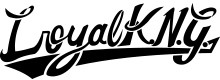


You must be logged in to post a comment.