
Adzmaster has just released a new intense Left 4 Dead survival map, titled: Steel Cage. Where you’ll be trapped in a small area fit with some equipment and turret to keep you alive. The map may be small, but it has a thrill of a punch when you find yourself sandwiched between a tank and the horde. If your up for some quick, straight to the point survival fun, Adzmaster’s map is the perfect map for you!
1. Steel Cage
Map Created by Adzmaster
Details: A small but fun survival map with many spawn areas and good defending positions
Playing:
Unfortunately, Valve has not yet enabled custom maps to show up on the campaign selection menu even if they are installed. So you have to start a game on an official map—it doesn’t matter which, then manually change to the custom map by opening your console and typing: changelevel mapname (where mapname is the name of the custom map).
To open your console, make sure it’s allowed in your keyboard options, then press ~ while in game.
For survival maps, you might need to type “mp_gamemode survival” into your console, although some maps do this automatically.
Notes
* Starting a game via the “map” command will work, but you’ll often spawn in the wrong area.
* If you get an error saying the map is unplayable, just press OK and continue playing. – Adzmaster
Installing:
extract the map files to your left4dead folder, which is usually C:\Program Files\Steam\steamapps\common\left 4 dead\left4dead. Everything should automatically go where it’s supposed to.
~To Download Adzmaster’s Steel Cage Survival Map, Click A Mirror Below!~
~Mediafire~ ~FileFront~
-Loyal K.N.G.
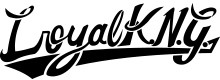


You must be logged in to post a comment.