
Two more Call of Duty: World at War maps are in: Bretteville, created by MAQUINA; and Pont De Saints, created by [82nd]Hito! Both are sweet for just about anyone who are looking for some new scenery.
1. Bretteville
Map Created by MAQUINA
Details: “Based on the CoD2 map from the same author adapted for CoD5.”
Mods compatibility: ACE
Map size: Medium
Game type: DM, TDM, SD, HQ
Author email: maquina_1975@hotmail.com
Installation Instructions:
XP users, place the map files ( including the iwd since patch 1.4 ) in: Documents and Settings\your_pc_name\Local Settings\Application Data\Activision\CoDWaW\usermaps\mp_mapname
If this folder doesn’t exist, just create it.
Vista users, place the map files ( including the iwd since patch 1.4 ) in: \Users\your_pc_name\AppData\Local\Activision\CoDWaW\usermaps\mp_mapname
If this folder doesn’t exist, just create it.

1. Pont de Saints
Map Created by [82nd]Hito
Details: An nice medium sized multiplayer map for Call of Duty World at War.
Mods compatibility: ACE 5.3, BRM
Map size: Medium
Game type: DM, TDM, SD, HQ, CTF
Author email: Hito.Map@gmail.com
Installation Instructions:
Place the [mp_pds] folder within your USERMAPS folder and the .IWD file in the MODS
used on the server/local PC;
**MUST HAVE HIDDEN FILES & FOLDER ON**
Where to find USERMAPS and MODS folders:
XP:
DRIVE_LETTER:/Documents and Settings/YOUR_USERNAME/Local Settings/Application Data/Activision/CoDWaW/
Vista:
DRIVE_LETTER:/Users/YOUR_USERNAME/AppData/Local Data/Activision/CoDWaW/
Note: For server admin on non-dedicated/shared server, contact the GSP to check how to.


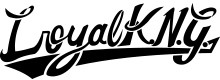


You must be logged in to post a comment.