 The first in our line of mods, maps, and updates for Team Fortress 2! First up, are skins for the Scout’s, Demoman’s, and Engineer’s equipment: Sandman Cub Bat, iPod Detonator, and Brawl’s Soft Drink Bottle.
The first in our line of mods, maps, and updates for Team Fortress 2! First up, are skins for the Scout’s, Demoman’s, and Engineer’s equipment: Sandman Cub Bat, iPod Detonator, and Brawl’s Soft Drink Bottle.
1. Sandman Cubs Bat (Skin created by LordShinu)
Details: “This mod by LordShinu replaces the Sandman bat with a bat that has a Chicago Cubs logo on it.
<<|Installation instructions for Sandman mod|>>
1. Download the mod(No S*it Sherlock)
2. Extract the files from folder using winRAR (search WinRAR in google if you
don’t have it)
3. Move it’s contents to where you have TF2 installed
EX:”C:ValveSteamsteamappsYoursteamusernameteam fortress
2tfmaterialsmodelsweaponsv_bat
4. Make sure the file is in the right folders, one mistake and it won’t
work.
5. Run the game and test it out!”

~~~~~~~~~~~~~~~~~~~~~~~~~~~~~~~~~~~~~~~~~~~~~
2. iPod Detonator (Skin created by Fender)
Details:“Re-texture the engineer’s detonator to that of an iPod.
Installation
-Exit any Steam program that is running, including Steam itself.
-extract this folder to:
C:\Program Files\Steam\steamapps\YOUR_NAME_HERE\team fortress
2\tf\materials\models\weapons
or wherever you have your steam files, if anything past (YOUR_NAME_HERE\team
fortress 2\tf) does not exsist, just make empty folders with the extact names.
Now boot up Steam & TF2, join a server and check it out (you may have to change
servers once for it to appear the first, I dont know why.)”

~~~~~~~~~~~~~~~~~~~~~~~~~~~~~~~~~~~~~~~~~~~~~
3. Brawl’s Soft Drink Bottle (Skin created by Fender)
Details: “Replaces the Demoman’s regular bottle with a shiny blue Bawls soft drink bottle.
Installation
-Exit any Steam program that is running, including Steam itself.
-extract this folder to:
C:\Program Files\Steam\steamapps\YOUR_NAME_HERE\team fortress
2\tf\materials\models\weapons
or wherever you have your steam files, if anything past (YOUR_NAME_HERE\team
fortress 2\tf) does not exsist, just make empty folders with the extact names.
Now boot up Steam & TF2, join a server and check it out (you may have to change
servers once for it to appear the first, I dont know why.)”

~~~~~~~~~~~~~~~~~~~~~~~~~~~~~~~~~~~~~~~~~~~~~
[poll id=”69″]
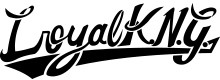


You must be logged in to post a comment.