
After scuffing around, we found some useful info on all the console commands that are usable in Call of Duty: World at War. So we decided to post it up for you guys to enjoy. All commands can be used on both Singleplayer and Mulitplayer.
Bold text are the commands you type in the console. Un-bold text describes what it does.
To access the console press the “~” key on your keyboard while in-game. Make sure console is enabled in the option menu before doing so.
bind ; Binds command(s) to a key
+/- bindlist Lists all binds
centerview Centers you view to straight forward
clear Clears the console window
cmdlist Lists all CoD commands
condump Dumps the console to a file
connect Connects to a server by IP address
cvar_restart Resets all cvars to defaults
cvardump Lists all CoD cvars
cvarlist Lists all CoD cvars with attributes
disconnect Disconnect from server
exec Executes a config file
quit Quits the game
reconnect Reconnects to last server connected to
record [file name] Starts recording a demo to
reset Sets a cvar to
say Broadcast string to spectators
say_team Broadcast string to teammates
screenshot Takes a screenshot and saves it as a .tga file
screenshotJPEG Takes a screenshot and saves it as a .jpg file
seta r_picmip 2 Low Graphics Quality
seta cg_blood “1” Sets blood and the limited gore on (1) or off (0)
seta cg_drawCrosshair “1” If you want to see crosshairs ingame set it to 1 for on, or 0 for off.
seta cg_drawFPS “1” show the framerate at the top of the screen
seta cg_gameBoldMessageWidth “60”To reduce the text size ingame, change the value lower than 60
seta cg_gameMessageWidth “70” How wide the text spreads across your screen
seta cg_hudAlpha “1.0” Make this number a decimal to make the compass transparent
seta com_maxfps “0” Limits your fps (frames per second) on (1) or off (0) to have unlimited
seta con_minicontime the “4” Adjusts time to do with the miniconsole
seta r_fullscreen “1” Play to play fullscreen set 1 (on) or play windowed (0)
setRecommended Sets to Optimal System Settings, as from Options menu
showip Shows your IP
snd_restart Restarts sound sub-system
startSingleplayer Switches to single-player mode
stoprecord Stops recording a demo
toggle Toggles a cvar on/off
toggleconsole Toggles the console on/off
unbind Removes a key bind
unbindall Removes all key binds
vid_restart Restarts video in default size.
writeconfig Writes your current configuration to
For more of the latest updates on today’s gaming news, click here to Subscribe/Bookmark the site!
Still interested? Then try reading similar articles here:
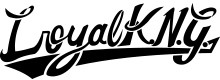



You must be logged in to post a comment.