
Well, due to the abundance of Zombie/Multiplayer mods/maps being released, and the few of you who have been having trouble installing these mods. I’m going to show you guys how to install these maps.
First of all, make sure you have the latest patch installed (1.0.1017). Once installed, go to your COD:WAW “mods” folder. (If you don’t have one, make one in your COD:WAW program folder)
If you have XP, you should find it here:
C:\Documents and Settings\YOUR_PROFILE\Local Settings\Application Data\Activision\CoDWaW\mods\
For Vista, it should be here:
C:\Users\YOUR_PROFILE\AppData\Local\Activision\CoDWaW\mods\
Next, put the mods you want into that folder (The whole folder for the mod, not the individual files inside the mod you download).
Now open your Singleplayer/Co-op exe. Click the “Mods” tab in the main menu, and launch the map you wish to play.
After that, you can either join a game with others that have the same map/mod, or host your own. When you host one, make a lobby and invite whoever else who has the map/mod. Then go into “game setup” and change the game to Zombie mode. The map should be listed on the bottom right.
For single player games, just type “\map” and the name of the map/mod after it. For example “\map Nazi_zombi_Anzio”
Additional Note: If you are using a crack for the game, that may be the reason why the mod isn’t working. The crack may not be compatible for mods.
For those who followed the guide, but still weren’t able to get the maps to work, check out these self installing zombie maps here:
Here’s a video guide to installing zombie maps (Thanks to demon824):
Also feel free to discuss your problems/solutions, if this guide doesn’t help you, then perhaps others may know the answer.

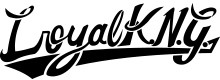





You must be logged in to post a comment.